As part of the anti-money laundry act of Ghana, the Government of Ghana has urged all financial institutions to update all their customer’s KYC with the National Identification Authority (NIA) Card which is commonly referred to as the Ghana card before 1st July 2022. With this directive, Customers are provided with two ways to link their Ghana Card to their bank accounts.
- Visit the nearest branch of your bank with your Ghana card and personal details
- Access your bank’s online registration portal and upload your Ghana card and personal details.
Note: The second option is only available to banks that have online registration for their customers.
Read Also: Ghana Card Registration & Replacement Questions & Answers
How to link your Ghana Card to your Bank Account Online
To link your Ghana Card to your GCB Bank Account. Here is the step to follow:
- Access the GCB registration portal
- Click on the Link My Card option
- Provide Your Account Number
- Click on Continue
- A six (6) digits pin will be sent to you either by Email or Phone Number
- Enter this six digits pin into the input box
- Click on Continue to confirm your Ghana Card
- Enter your Ghana Card ID Number
- Click Start Camera and take a photo of your Ghana card and upload
Read Also: How to Register for GhanaPay Mobile Money
How to confirm if your Ghana Card is successfully linked to your bank account
- Access the GCB registration portal
- Click on the “Ghana Card Linkage Status” option
- Enter your Ghana Card number
- Click on the “Continue” option.
- A message about your card status will be displayed
Deadline for Ghana Card with Bank Account Registrations
Starting 1st July 2022 the Ghana Card will be the only acceptable form of ID for all financial transactions, therefore all persons are advised to follow the above steps to link their Ghana cards to their Bank accounts to avoid any unexpected circumstances.
Related Links
- How to Link Ghana Card to Consolidated Bank Ghana (CBG) Account Online
- How to Link Ghana Card to Zenith Bank Account Online
- How to Link Ghana Card to Ecobank Bank Account Online
- How Link Ghana Card to Access Bank Account Online
- How to Link Ghana Card to Your MTN Sim Card Online
- Link Ghana Card to NHIS Card

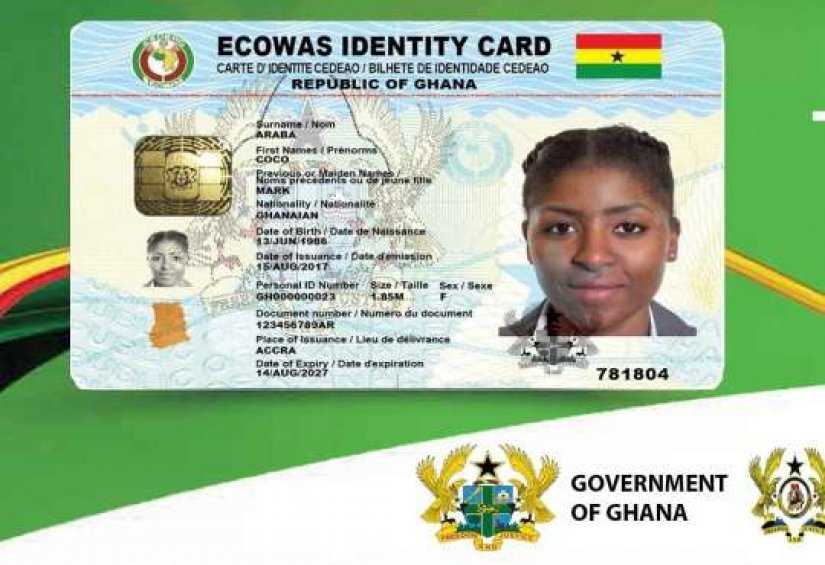


Have been able to link my Ghana card to my account using GCB bank registration portal
Thats convenient
Great, We are glad for being able to help.