How to apply for student loan in Ghana 2024. The Students Loan Trust Fund (SLTF) was established in December 2005 under the Trustee Incorporation Act 1962, Act 106. The objectives of the Trust Fund are to provide financial resources for the sound management of the Trust for the benefit of students and to help promote and facilitate the national ideals enshrined in Article 25 and 38 of the 1992 Constitution.
Requirements for a student loan in Ghana (SLTF)
- You must be a Ghanaian.
- You must have been offered admission to study an accredited tertiary programme in Ghana.
- You must be pursuing a tertiary programme such as a diploma or 1st degree.
- You must have a valid Ghana Card Number (which can be acquired at designated GRA offices for free)
- You must have an active registered Mobile Phone Number
- You must have a valid Email Address
- You must have a Student ID card or admission letter
- You must have an E-zwich Card (which can be obtained at any bank)
How to register for a student loan
- Visit the student loan website and click on the signup button
- You may read the legal notice and click on Agree, that is if you agree.
- Fill in the required information and click on Next
- On user account info. page, tick the box “I agree to terms of service”(ie., if you agree to the terms of service) and click on Create Account button
Read Also: Check UPSA Courses and Fees, Cut Off Points and Admission Form
How to activate your student loan account?
- Click on Login button on the homepage, then click on Activate Account below the Sign in form
- Enter your Ghana card number/SSNIT number and click on Send Code
- Once you receive the activation code enter it into the Verification Code input field and click on Verify button.
- After activating your account, you can now Sign in to fill out your students’ loan application form online
Once you create your account successfully, you will receive an activation code on your phone number or email. Input the code you received in the textbox and click on Activate Account button
NB:
- If for any reason you did not receive your activation code after 24 hours, kindly contact the nearest Students Loan office for assistance.
- Note that any activation code sent to you expires after 48 hours.
- Also, make sure you enter your correct active phone number and email address should be in small letters to receive the activation code.
Read Also: Check Questions and Answers About Students Loan in Ghana
How to Apply for Student Loan
- Upload all required and relevant supporting documents.
- Confirm your application details.
- Download and Upload all Agreement documents requested by the application.
- Take your biometric fingerprint at the nearest zonal or campus offices.
- You will be contacted via email when your application is duly.

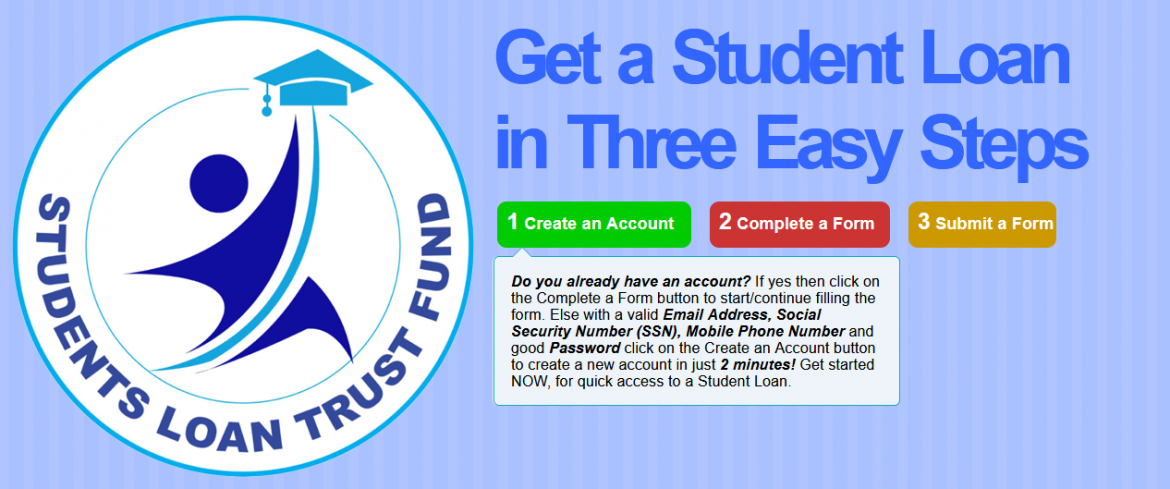



Please where can I get a student ID to be able to create my account?
Your student ID is the admission number or index number given to you after you successfully gain admission into a tertiary institution.